
What is the Galaxy Z Fold 6 Max Charging Speed?
July 9, 2025: The date of this year’s Galaxy Unpacked event, when the new Z Fold 7 was revealed.
This seventh-generation book-style foldable is Samsung’s thinnest and lightest yet, combining the power of Galaxy AI with ultra-light hardware for an even better on-the-go experience. As expected, it will also carry the Snapdragon 8 Elite, a chip that delivers 41% performance and power efficiency enhancements.
These specs build on those offered by the Galaxy Z Fold 6. Both devices support wired and wireless charging to boost battery life, helping you enjoy AI-powered tools like Gemini Live, a triple rear camera system, and the dual-screen setup for longer.
If you’re yet to upgrade (or are pretty happy with the high-quality Z Fold 6 experience!), knowing how quickly your current device charges, and at what speeds, is essential for keeping it fully powered and functional. In this article, we’ll cover the Galaxy Z Fold 6 charging speed and explain your options for a seamless charging process.
What Wireless and Wired Charging Speeds Does the Z Fold 6 Have?
At 4400 mAh, the Z Fold 6’s large battery capacity is the same as the previous generation. Samsung has also kept the same maximum charging speeds, including:
-
25W wired
-
15W wireless
-
4.5W reverse (Wireless PowerShare)
As we can see, the Z Fold 6 doesn’t offer many speed improvements from its predecessor. However, the Qualcomm Snapdragon 8 Gen 3 enhances its power efficiency by 20%, bringing the Fold closer to the flagship Galaxy S range!
These speeds also rival the Google Pixel 9 Pro Fold, which is capped at 21W wired charging. Wireless charging is difficult on this device, since its lower charging coils don’t correctly align with the Google Pixel Stand.
Samsung claims that this supports 77 hours of music playback and allows you to watch 23 hours of video. Your device can also reach 50% of its battery life from just 30 minutes of charging!
How to Charge the Galaxy Z Fold 6
Both the Z Flip 6 and Fold 6 work with most Samsung wired chargers. However, we'd recommend using a charger specifically made for the Fold model to enjoy its Fast Charging and PowerShare modes.

Fast Charging
Samsung Fast Charging offers 45W speeds for the S25 series and other compatible devices. You might be disappointed to learn that the Z Fold 6 doesn’t quite hit these speeds. However, Fast Charging automatically chooses the highest supported charging speed.
Activate this mode by first choosing a Fast Charging-compatible charger. Then:
-
Open the Settings app.
-
Choose Battery and Device Care.
-
Select More Battery Settings.
-
Toggle the Fast Charging option on.
-
Plug your Galaxy Z Fold 6 in as usual.
Wireless Charging
Ever heard of Qi wireless charging? This is a standard that supports convenient, cable-free charging — and you’ll be pleased to know it’s also compatible with the Galaxy Z Fold 6!
Starting with a charging pad or mat, plug the power adapter into an outlet, then place your phone on the pad. You’ll also need a Quick Charge 2.0 PD adapter rated for at least 25W wired charging speeds.
PowerShare
If you own other Galaxy devices, like the Galaxy Buds, you’ll no longer need to carry multiple cables around. The Z Fold 6’s Wireless Powershare feature allows you to wirelessly charge other compatible devices on the go! Here’s how:
First, swipe down from the top of your Galaxy Z Fold 6 screen. This will open quick settings. From here:
-
Tap Wireless PowerShare.
-
Open your Galaxy Buds charging case.
-
Place the earbuds into the corresponding slots and close the case.
-
Put the case on the back of your phone in the centre to begin charging.
5 Tips for the Best Charging Experience
Like many other flagship Samsung phones, the Galaxy Z Fold 6 offers a great charging experience with decent max speeds. But anything from extreme temperatures to poor alignment can completely slow charging. Here are 5 tips to maintain those fast charging speeds:
1. Stop Overheating
Always check for foreign objects in the connector or plug before plugging in your charger. They can cause slow charging or make your phone overheat, reducing its efficiency and inflicting internal damage.
Keep your Z Fold 6 out of direct sunlight and charge in a cool location, too.
2. Use a Certified Charger
Universal charging cables may be cheap, but they’re unlikely to support the Galaxy Z Fold 6’s 25W fast charging speeds.
Use a Samsung charger or a certified alternative that matches your device’s charging speeds. Ensure optimal power delivery by investing in chargers with thick, durable cables and reinforced connectors that won’t break easily.
3. Don’t Drain the Battery Life
The Galaxy Z Fold 6 includes a lithium-ion battery known for its high energy density and long lifespan. However, letting this battery type drain can shorten its lasting power and completely damage the cell.
Protect the battery life of your Z Fold 6 by partially maintaining its charging power at all times. Rather than letting it die, charge in small bursts throughout the day to prevent the battery from depleting.
4. Switch Unnecessary Features Off
With so many innovative features, from Photo Assist to Portrait Studio, it can be tempting to continue using your Galaxy Z Fold 6 while charging. However, these features use additional power, even if they’re working in the background.
Be sure to close any active apps, along with features like WiFi, GPS, and Bluetooth, allowing your phone to focus all of its energy on charging.
5. Choose your Case Carefully
Magnetic or metal materials separating the Z Fold 6 from the wireless charger can disrupt the connection between the two. It also affects the alignment between your device and the charger’s magnetic coils, leading to slower charging speeds and lower efficiency.

The best way to avoid this is by investing in a wireless charging-compatible phone case. A good case should provide military-grade protection, featuring shock-absorbing technology and raised camera lens edges, without compromising functionality.
Final Thoughts
Samsung has kept the same max charging speeds since the Z Fold 4. The specs sheet hasn’t changed with the sixth-generation model either — except for the new Snapdragon chipset, which does boost power efficiency.
Compatibility is the most important element when achieving your foldable phone's full charging potential. Choose durable 25W cables that meet 25W speeds and high-quality wireless chargers that align perfectly with your device’s coils.
As we’ve explored, your case choice is crucial, too. At Ghostek, our Galaxy Z Fold 6 cases combine state-of-the-art protection with wireless charging compatibility. Discover a range of slim and shockproof designs, from built-in kickstands to limited-edition artistic collaborations.
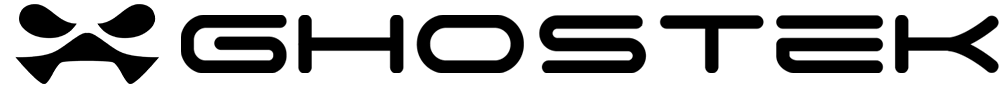
Leave a comment